Introduction to R Programming for Data Science
- TTDT05
- Classroom
- Fundamental
- Thai | 0
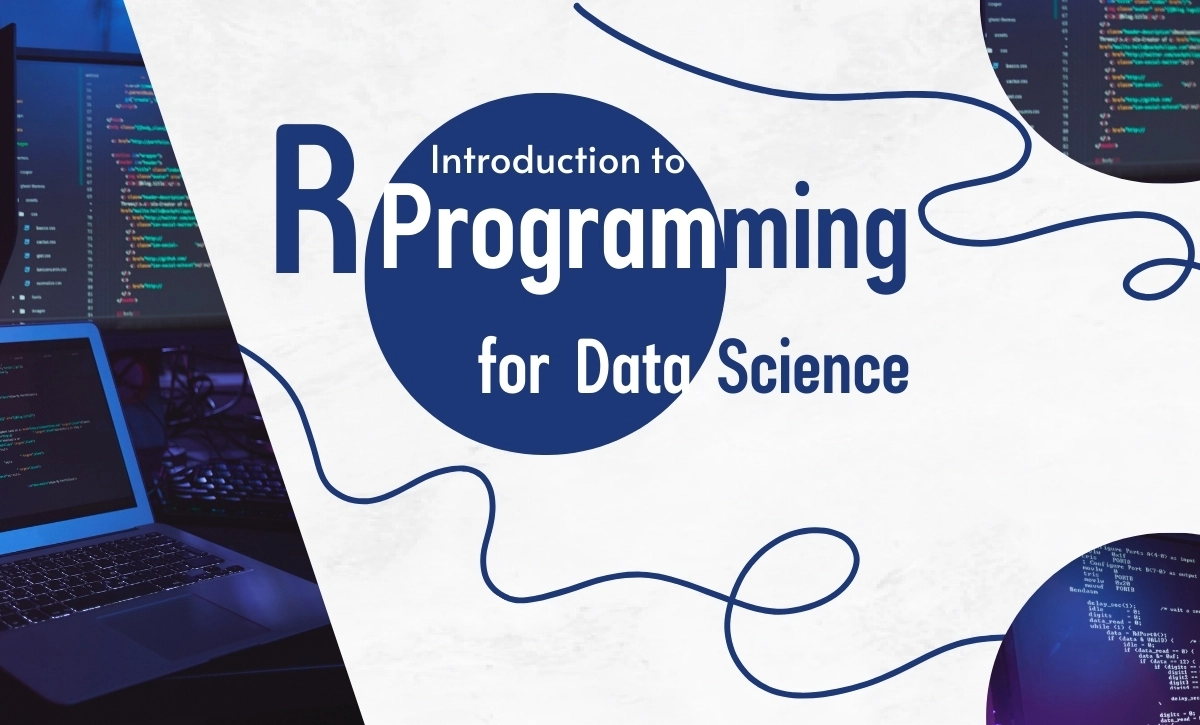
Course description
Time
Instructor
Venue
Introduction to R Programming for Data Science
ในช่วงทศวรรษที่ผ่านมา แนวโน้มทางด้านการศึกษาและอุตสาหกรรมได้ยกให้การเขียนโปรแกรมภาษา R
กลายเป็นเครื่องมือที่สำคัญที่สุดเพียงหนึ่งเดียว สำหรับการคำนวณสถิติ การสร้างแผนภูมิภาพ และวิทยาศาสการข้อมูล
Introduction to R Programming for Data Science จะทำให้ผู้เข้าร่วมการฝึกอบรมได้รู้จัก
กับวิธีการเขียนโปรแกรมภาษา R เพื่อสำรวจข้อมูลจากความหลากหลายของแหล่งที่มา โดยการสร้างแบบจำลองเชิงอนุมาน
สร้างแผนภูมิกราฟ และการแสดงข้อมูลด้านอื่น ๆ
Objectives: By the end of the course attandant will:
• Master the use of the R interactive environment
• Expand R by installing R packages
• Explore and understand how to use the R documentation
• Read Structured Data into R from various sources
• Using R for mathematical operations
• Write user-defined R functions
• How and when to use control statements
• Deal with missing data
• Understand base R graphics
• Use R for descriptive statistics
• Use R for inferential statistics
• Write multivariate models in R
• Understand confounding and adjustment in multivariate models
• Understand interaction in multivariate models
• Understand basic non-linear functions in models
• Understand how to link data, stastical methods, and actionable questions
Data Scientist, Data Analysis Engineer, Data Engineer, BI Consultant, BI Programmer,
System Programmer, System Analyst, Development Manager, Project Manager or
Chief Technology Officer, Chief Innovation Officer.
Day 1
1. Overview
• History of R
• Advantages and disadvantages
• Downloading and installing
• How to find documentation
2. Introduction
• Using the R console
• Getting help
• Learning about the environment
• Writing and executing scripts
• Saving your work
3. Installing Packages
• Finding resources
• Installing resources
4. Data Structures, Variables
• Variables and assignment
• Data types
• Indexing, subsetting
• Viewing data and summaries
• Naming conventions
• Objects
5. Getting Data into the R Environment
• Built-in data
• Reading data from structured text files
• Reading data using ODBC
Day 2
6. Control Flow
• Truth testing
• Branching
• Looping
• Vectorized calculations
7. Functions in Depth
• Parameters
• Return values
• Variable scope
• Exception handling
8. Handling Dates in R
• Date and date-time classes in R
• Formatting dates for modeling
9. Descriptive Statistics
• Continuous data
• Categorical data
10. Inferential Statistics
• Bivariate correlation
• T-test and non-parametric equivalents
• Chi-squared test
• Distribution testing
• Power testing
Day 3
11. Group By Calculations
• Split apply combine strategy
12. Base Graphics
• Base graphics system in R
• Scatterplots, histograms, barcharts, box and whiskers, dotplots
• Labels, legends, Titles, Axes
• Exporting graphics to different formats
13. Advanced R Graphics: GGPlot2
• Understanding the grammar of graphics
• Quick plot function
• Building graphics by pieces
14. Linear Regression
• Linear models
• Regression plots
• Confounding / Interaction in regression
• Scoring new data from models (prediction)
15. Conclusion
Payment can be made by:
- Cash or Credit Card or Bank Cheque payable to
สำนักงานพัฒนาวิทยาศาสตร์และเทคโนโลยีแห่งชาติ or National Science and Technology Development Agency
(a post-dated cheque is not accepted) on the first day of the service or within the last day of the service. - Account transfer and send the proof of the payment (the deposit slip) via email xxx@swpark.or.th
- ธนาคารกรุงเทพ สาขาอุทยานวิทยาศาสตร์
Saving Account Number: 080-0-00001-0
Account Name: สำนักงานพัฒนาวิทยาศาสตร์และเทคโนโลยีแห่งชาติ - ธนาคารกรุงไทย สาขาตลาดไท
Saving Account Number: 152-1-32668-1
Account Name: สำนักงานพัฒนาวิทยาศาสตร์และเทคโนโลยีแห่งชาติ
- ธนาคารกรุงเทพ สาขาอุทยานวิทยาศาสตร์
Notes:
- Withholding tax (3%) is exempt.
- Should you need to withdraw, you must send the notice of the withdrawal in writing no later than 7 working days before the commencement date. The cancellation less than 7 days will be subject to a fine of 40% of the fee.
- Software Park Thailand reserves the rights to cancel courses due to unforeseen circumstances.
Contact Person
For more information, contact our course coordinator on:

12,000 THB .
Course Detail :
Instructor info
Dr.Veerasak Krisanapraphan
CEO
